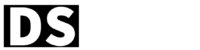How to Perform Logging in Next.js
Logging is an essential aspect of application development that allows developers to track and analyze events, errors, and important information within their codebase. When working with Next.js, a popular React framework for server-side rendering and static site generation, implementing effective logging techniques can help in monitoring, debugging, and optimizing your Next.js applications. In this article, we will explore how to perform logging in Next.js and discuss various logging techniques, best practices, and troubleshooting tips.
1. Introduction
Logging plays a crucial role in the development and maintenance of software applications. It helps developers gain insights into the behavior of their applications, identify issues, and improve performance. Next.js, with its powerful capabilities and extensive ecosystem, provides developers with multiple options for implementing logging effectively.
2. What is Next.js?
Next.js is a popular React framework that enables server-side rendering (SSR), static site generation (SSG), and hybrid rendering for React applications. It offers numerous features and benefits, such as improved performance, SEO optimization, built-in routing, and API routes. Next.js simplifies the development process and allows developers to build scalable and production-ready applications.
3. Importance of Logging
Logging is an indispensable part of any application, including Next.js projects. It offers several advantages, including:
- Debugging and Issue Identification: Logging helps developers identify errors, exceptions, and unexpected behaviors during application execution, enabling them to debug and fix issues promptly.
- Performance Monitoring: By logging important metrics and events, developers can monitor the performance of their Next.js applications, identify bottlenecks, and optimize resource usage.
- Security and Compliance: Logging sensitive operations, access attempts, and security-related events helps in tracking potential security breaches and achieving compliance standards.
- Auditing and Analytics: Logs provide valuable data for auditing, analytics, and generating insights about user interactions, system usage, and application behavior.
4. Logging Basics in Next.js
Before diving into advanced logging techniques, let’s cover the basics of setting up and configuring logging in Next.js.
4.1. Setting Up Logging Libraries
To perform logging into Next.js, you need to integrate logging libraries into your project. Some popular logging libraries compatible with Next.js include:
- Winston
- Pino
- Bunyan
- Log4js
These libraries offer various features such as customizable log levels, transport options, and logging formats.
4.2. Configuring Logging Options
Once you’ve installed a logging library, you can configure it by specifying log levels, log destinations (console, files, or remote services), and formatting options. The configuration process may differ depending on the logging library you choose.
5. Different Logging Techniques
Next.js supports multiple logging techniques to suit different use cases and environments
. Here are some common logging techniques you can employ:
5.1. Console Logging
Console logging is the most basic and widely used technique for logging in to Next.js applications. It involves writing log messages to the console, which can be helpful during the development and debugging phases.
console.log("This is a log message");
console.error("This is an error message");
console.warn("This is a warning message");5.2. File Logging
File logging allows you to store log messages in files for future reference. It is useful for long-term storage, analysis, and auditing purposes. You can configure the logging library to write logs to specific files based on log levels or categories.
5.3. Remote Logging
In some scenarios, it is beneficial to log messages to remote services or third-party platforms. Remote logging enables centralized log management, real-time monitoring, and integration with log analysis tools like Elasticsearch, Logstash, and Kibana (ELK stack).
6. Advanced Logging Features
Next.js offers advanced logging features to enhance your logging capabilities and improve the development experience. Let’s explore two important aspects:
6.1. Log Levels
Log levels allow you to categorize log messages based on their importance or severity. Typical log levels include:
- Debug: Detailed information for debugging purposes.
- Info: General information about the application’s execution.
- Warning: Indication of potential issues or non-critical errors.
- Error: Logging critical errors that affect the application’s functionality.
- Fatal: Logging severe errors that lead to application failure.
Using log levels helps filter and manage log output based on the desired level of granularity.
6.2. Logging Middleware
Next.js provides middleware functionality that can be utilized to add logging capabilities to the application’s request/response cycle. By using logging middleware, you can capture important details about incoming requests, outgoing responses, and various stages of application processing.
7. Best Practices for Next.js Logging
To ensure effective logging in your Next.js applications, consider the following best practices:
- Selective Logging: Avoid excessive logging and focus on capturing meaningful events and errors that provide valuable insights.
- Structured Logging: Use structured log formats, such as JSON or key-value pairs, to facilitate log analysis and filtering.
- Contextual Information: Include relevant contextual information in log messages, such as request details, user IDs, or transaction IDs.
- Error Handling: Implement proper error handling mechanisms to log and handle exceptions consistently across your application.
- Log Rotation and Retention: Define log rotation policies and retention periods to manage log file sizes and storage requirements.
8. Troubleshooting and Error Logging
When troubleshooting Next.js applications, effective error logging is crucial. Ensure you log detailed error messages, stack traces, and relevant application context to assist in identifying and resolving issues. Utilize the log levels discussed earlier to differentiate between various types of errors.
9. Conclusion
Logging is an essential aspect of Next.js application development. It helps developers monitor, analyze, and optimize their applications while simplifying the debugging and issue identification process. By following the techniques, best practices, and advanced features discussed in this article, you can effectively perform logging in your Next.js projects.
10. FAQs
Q1. Can I use console logging for production environments?
A1. While console logging is convenient for development and debugging, it is not recommended for production environments due to performance overhead. Consider using the file or remote logging options instead.
Q2. How can I set up log rotation for file logging?
A2. Log rotation can be configured using libraries like Winston or Log4js. They provide options to rotate log files based on size, time or a combination of both.
Q3. Are there any Next.js specific logging libraries available?
A3. Although there aren’t specific Next.js logging libraries, you can use popular JavaScript logging libraries that are compatible with Next.js, such as Winston, Pino, Bunyan, or Log4js.
Our team of experienced developers is dedicated to sharing their knowledge and expertise with the community through engaging and informative articles and tutorials. We cover a wide range of topics, from the basics of JavaScript and React.js to advanced techniques for building modern web applications with Next.js.