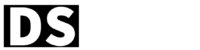The substring method in JavaScript is a powerful tool for manipulating strings. It allows you to extract a portion of a string, based on the starting and ending index that you specify. This can be useful for a wide range of tasks, from simple text formatting to more complex data manipulation.
Substring method in JavaScript accepts 2 params(start, end)
The syntax for the substring method is as follows: string.substring(start, end). The start parameter is the index of the first character that you want to include in the substring and the end parameter is the index of the first character that you want to exclude from the substring.
For example, if you have the string “Hello World” and you want to extract the word “Hello”, you would use the following code:

You can also use negative values for the start and end parameters. For example, if you want to extract the last 4 characters of a string, you can use the following code:

Another important thing to note is that if the end parameter is greater than the length of the string, the substring method will automatically use the length of the string as the end parameter.
One of the most common use cases for the substring method is to extract the file extension from a file name. For example, if you have the file name “example.jpg” and you want to extract the “.jpg” extension, you can use the following code:

Other string manipulation methods
In addition to the substring method, JavaScript also has other string manipulation methods such as substr(), slice() etc. These methods are similar to substring method but have some subtle differences. For example, the substr() method allows you to specify the number of characters to extract, whereas the slice() method allows you to extract a substring based on negative index values.
In conclusion, the substring method is a versatile and powerful tool for manipulating strings in JavaScript. Whether you’re working with file names, URLs, or other text-based data, the substring method can help you extract the information you need.
Our team of experienced developers is dedicated to sharing their knowledge and expertise with the community through engaging and informative articles and tutorials. We cover a wide range of topics, from the basics of JavaScript and React.js to advanced techniques for building modern web applications with Next.js.