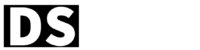Understanding the useEffect Hook
Before we delve into the missing dependency issue, let’s briefly recap what the useEffect hook does. In React, it serves as a replacement for lifecycle methods like componentDidMount, componentDidUpdate, and componentWillUnmount. It allows you to perform side effects in your components, such as data fetching, DOM manipulation, or setting up subscriptions.
The Missing Dependency Warning
When you use the useEffect hook, you are essentially telling React that your component relies on some values from the outer scope. React, being the vigilant library that it is, wants to ensure that your effects run consistently. To do this, it tracks the values your effects depend on.
Here’s where the “missing dependency” warning comes into play. React warns you when it detects that your effect is using variables or props that aren’t included in its dependency array. Let’s look at an example:
import React, { useState, useEffect } from 'react';
function Counter() {
const [count, setCount] = useState(0);
useEffect(() => {
// This effect depends on the 'count' variable.
console.log(`Count: ${count}`);
}, []); // Warning: 'count' is missing from the dependency array.
const increment = () => {
setCount(count + 1);
};
return (
<div>
<p>Count: {count}</p>
<button onClick={increment}>Increment</button>
</div>
);
}
export default Counter;In this example, we have a counter component that uses the useEffect hook to log the current count. However, we’ve omitted the count variable from the dependency array. React will warn us about this omission because it wants to ensure that the effect runs whenever count changes.
Why is the Warning Important?
You might wonder why this warning is so crucial. After all, your code may seem to work fine without addressing it. However, ignoring the missing dependency warning can lead to unexpected behavior and bugs in your application.
- Inconsistent Updates: Without the missing dependency in the dependency array, your effect might not run when you expect it to. This can result in inconsistent updates and a non-responsive user interface.
- Memory Leaks: If your effect sets up subscriptions or performs other cleanup tasks, not including all dependencies can lead to memory leaks or resource leaks.
- Future-Proofing: As your component evolves, you may introduce new dependencies. Forgetting to update the dependency array can cause subtle bugs that are hard to track down.
3 Ways To Fix the “React Hook useEffect Has a Missing Dependency” Error
The error can be corrected by a variety of methods based on the method you prefer to employ. Below are the different ways to fix this error.
- Include all missing dependencies
- Use memoization hooks to work with functions and objects.
- Delete the ESLint rule
1. Add the Missing Dependency To the useEffect Dependency Array
The simplest way to resolve this problem is to incorporate all dependencies that are used by useEffect hook in the array of dependencies. You might then ask, how can I identify what is a dependency?
To determine if a dependency is missing To determine if a dependency is missing, take a look at the variables and values used within useEffect hook. If any of these variables or values alter over time, they must be added to the array of dependencies.
In the code snippet that was provided earlier it is you can see that the number variable is utilized within the useEffect hook, however it’s not part of the array of dependencies. If it is changed, the number variable changes in any way, this utilizeEffect hook is not executed again, and the component could have outdated data or have other problems.
To correct this error We can include count to count variable to the dependency array as follows:
import { useState, useEffect } from 'react';
const App = () => {
const [firstName, setFirstName] = useState('');
const [lastName, setLastName] = useState('');
const [fullName, setFullName] = useState('');
useEffect(() => {
setFullName(`${firstName} ${lastName}`);
}, [firstName, lastName]);
const handleFirstNameChange = (event) => {
setFirstName(event.target.value);
};
const handleLastNameChange = (event) => {
setLastName(event.target.value);
};
return (
<div>
<label>
First Name:
<input type="text" value={firstName} onChange={handleFirstNameChange} />
</label>
<label>
Last Name:
<input type="text" value={lastName} onChange={handleLastNameChange} />
</label>
<p>Full Name: {fullName}</p>
</div>
);
};
export default App;2. Working With Objects and Functions
If you are working with objects or arrays, it’s not enough to simply add the array to your dependencies. you’ll have to write them down or transfer to within the UseEffect hook or away from the component in order to prevent unnecessary re-renders.
This is because within JavaScript arrays and objects are compared via reference, and they point to a different place in memory each time and its value changes with each render, resulting in an endless re-rendering loop.
Here’s an example that can trigger the error:
import { useState, useEffect } from 'react';
const App = () => {
const [user, setUser] = useState({});
// 👇️this will change on every render
let newUser = { name: 'John', age: 28 };
useEffect(() => {
setUser(newUser);
}, [newUser]);
return (
<div>
<h1>Hello World</h1>
</div>
);
};
export default App;You can fix this error by either moving the object into the useEffect hook or moving it outside the component:
import { useState, useEffect } from 'react';
const App = () => {
const [user, setUser] = useState({});
useEffect(() => {
let newUser = { name: 'John', age: 28 };
setUser(newUser);
}, []);
return (
<div>
<h1>Hello World</h1>
</div>
);
};
export default App;The best way to address this issue is to utilize memoization hooks, such as UseMemo on your object, and callback to handle functions. This can help you keep the object or function in the component as well as in the dependencies array.
Note Memoization hooks are an array of hooks that permit users to save the results of costly calculations and avoid having to re-compute them repeatedly.
This is how the code you write will appear like if you make use of your memo hook to note the object you want to memoize:
import { useState, useEffect, useMemo } from 'react';
const App = () => {
const [user, setUser] = useState({});
const newUser = useMemo(() => {
return { name: 'John', age: 30 };
}, []);
useEffect(() => {
setUser(newUser);
}, [newUser]);
return (
<div>
<h1>Hello World</h1>
</div>
);
};
export default App;Similarly, when working with functions, you can use the useCallback hook.
3. Disable the ESLint Rule
It is believed that the “React Hook useEffect has a missing dependency” error is an ESLint warning that means we have the option to disallow the rule so that it does not throw an error. This isn’t a good idea in all circumstances, but it’s a fast solution if you’re certain you can prove that missing a dependency isn’t an issue.
This is done by adding the following line before the line of the dependency array.
useEffect(() => {
console.log(`You clicked ${count} times`);
// eslint-disable-next-line react-hooks/exhaustive-deps
}, []);Conclusion
In the world of React development, the useEffect hook is a powerful tool. However, it comes with the responsibility of managing dependencies correctly. The “missing dependency” warning is a helpful reminder from React to ensure your code runs predictably and efficiently. By addressing this warning and including all relevant dependencies, you can create robust and reliable React components.
Our team of experienced developers is dedicated to sharing their knowledge and expertise with the community through engaging and informative articles and tutorials. We cover a wide range of topics, from the basics of JavaScript and React.js to advanced techniques for building modern web applications with Next.js.