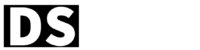Understanding ES Modules
Before fixing _dirname is not defined, let’s go through a little bit about ES modules. ES modules are a feature introduced in ECMAScript 6 (ES6) that allow developers to organize and modularize their JavaScript code. They provide a convenient way to split code into separate files, making it easier to manage and maintain larger projects. ES modules use the import and export keywords to import and export functionalities between different files.
The “__dirname” Variable
In CommonJS modules, the __dirname variable represents the directory name of the current module. It provides the absolute path of the directory containing the current file. However, when using ES modules, the __dirname variable is not available by default, resulting in the error “__dirname is not defined in ES module scope.”
Causes of “__dirname is not defined in ES module scope”
The error “__dirname is not defined in ES module scope” occurs because ES modules do not have access to the __dirname variable. This discrepancy arises due to the different scopes and module resolution mechanisms between ES modules and CommonJS modules. Since __dirname is specific to CommonJS modules, it is not recognized in the ES module context.
Solution 1: Using the “__filename” Variable
Although __dirname is not available in ES modules, you can use the __filename variable to retrieve the current file’s absolute path. While __filename represents the full path of the current file, you can manipulate it to obtain the directory name similar to __dirname. Here’s an example of how to achieve this:
import { fileURLToPath } from 'url';
import { dirname } from 'path';
const __filename = fileURLToPath(import.meta.url);
const __dirname = dirname(__filename);By utilizing the fileURLToPath and dirname functions from the ‘url’ and ‘path’ modules, respectively, you can mimic the behavior of __dirname in ES modules.
Solution 2: Implementing a Custom Solution
Another approach to fixing the “__dirname is not defined in ES module scope” error is by implementing a custom solution. You can create a helper function that retrieves the directory name based on the URL of the current module. Here’s an example:
function getDirname() {
const error = new Error();
const stackTrace = error.stack.split('\n')[2];
const match = stackTrace.match(/((?:file|webpack-internal|http|https|data|blob|node|chrome-extension|<anonymous>).*?):\d+:\d+/);
if (match) {
const url = match[1];
const path = new URL(url).pathname;
return path.substring(0, path.lastIndexOf('/'));
}
return null;
}
const __dirname = getDirname();This solution leverages the stack trace obtained from an error object to retrieve the URL of the current module. It then extracts the pathname and removes the filename to obtain the directory name.
Solution 3: Utilizing the “path” Module
The Node.js built-in module “path” provides various utilities for handling file paths. By utilizing the “path” module, you can resolve the current module’s directory name in an ES module context. Here’s an example:
import { fileURLToPath } from 'url';
import { dirname } from 'path';
const __filename = fileURLToPath(import.meta.url);
const __dirname = dirname(__filename);Similar to Solution 1, this approach uses the fileURLToPath and dirname functions to obtain the directory name.
Solution 4: Configuring Babel with “transform-modules-commonjs”
If you are using Babel to transpile your ES modules, you can configure it to transform them into CommonJS modules. By doing so, you will have access to the __dirname variable as you would in a CommonJS module. To achieve this, you need to install the “babel-plugin-transform-modules-commonjs” plugin and update your Babel configuration. Consult the Babel documentation for detailed instructions on configuring the plugin.
Conclusion
The error “__dirname is not defined in ES module scope” can be resolved by implementing one of the solutions discussed in this article. Whether you choose to use the __filename variable, create a custom solution, utilize the “path” module, or configure Babel, you can ensure that your code runs smoothly in an ES module context. Remember to select the solution that best fits your project’s requirements and coding style.
FAQs
1. Why is “__dirname” not available in ES modules?
The absence of __dirname in ES modules is due to the different module resolution mechanisms and scopes between ES modules and CommonJS modules. ES modules have a separate scope that doesn’t include the __dirname variable.
2. Can I use the __dirname variable in the browser?
No, the __dirname variable is specific to Node.js and CommonJS modules. It is not available in browser-based JavaScript.
3. Do I need to update all my code to use one of the solutions?
You only need to apply one of the solutions discussed in this article if you encounter the error “__dirname is not defined in ES module scope.” You can update the specific modules or files where the error occurs.
4. Is Solution 4 applicable if I’m not using Babel?
No, Solution 4 is only relevant if you are using Babel to transpile your ES modules. If you’re not using Babel or any other transpiler, consider one of the other solutions mentioned.
5. Which solution is the best to fix the error?
The choice of solution depends on your specific project requirements and coding preferences. Each solution has its advantages, so consider the trade-offs and select the one that aligns best with your needs.
Our team of experienced developers is dedicated to sharing their knowledge and expertise with the community through engaging and informative articles and tutorials. We cover a wide range of topics, from the basics of JavaScript and React.js to advanced techniques for building modern web applications with Next.js.