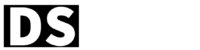The useState hook is a powerful way to manage the state in a React component. It allows you to add a state to a functional component and access it through the component’s render method. One way to update the state of a component is to pass a new value to the useState function, which will cause the component to re-render with the new state value.
However, there may be times when you want to update the state of a component based on the current state value, rather than replacing it with a new value. In these cases, you can use the useState hook’s callback function to update the state based on the current state value.
To use the useState hook’s callback function, you pass a function as the second argument to the useState function. This function receives the current state value as an argument and should return the new state value. The component will re-render with the new state value returned by the callback function.
Here’s an example of how to use the useState hook’s callback function to increment a counter in a React component:

In this example, we use the useState hook to create a state variable called count and a function called setCount to update the count value. We also have a button that, when clicked, calls the incrementCount function. The incrementCount function uses the setCount function to update the count value by passing a callback function that increments the current count value by 1.
Using the useState hook’s callback function allows you to update the state of a component based on the current state value, rather than replacing it with a new value. This can be useful when you need to update the state based on some logic or calculation that depends on the current state value.
It’s important to note that the useState hook’s callback function should only be used to update the state based on the current state value, rather than relying on external values or variables. If you need to update the state based on external values or variables, you should pass those values as arguments to the callback function and use them in your calculation.
I hope this helps! Let me know if you have any questions or need further clarification.
Our team of experienced developers is dedicated to sharing their knowledge and expertise with the community through engaging and informative articles and tutorials. We cover a wide range of topics, from the basics of JavaScript and React.js to advanced techniques for building modern web applications with Next.js.